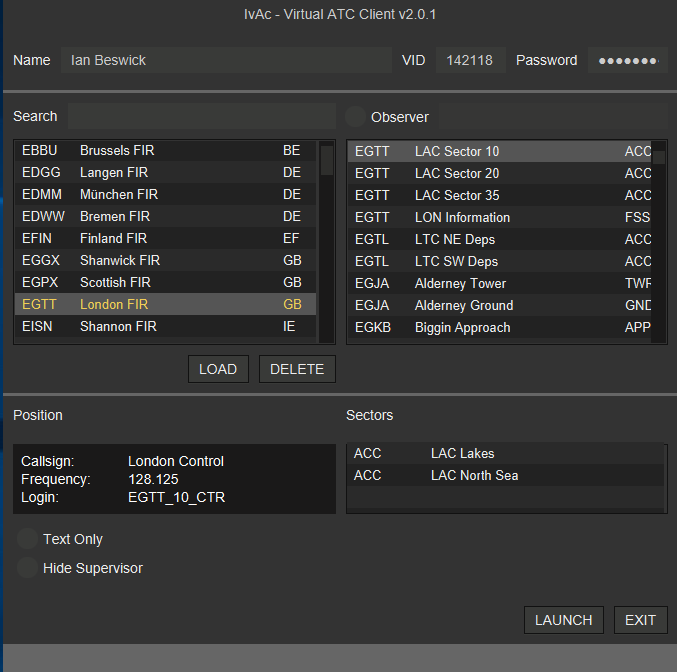This is an old revision of the document!
Launcher
The launcher window is used to prepare IVAC2 for use.
- Name : Your real name (Displayed to other IVAC2 users)
- VID : Your Virtual IDentifier (To identify you to the network)
- Password : Hidden from view (To authenticate you to the network)
The above are remembered for the next time you run IVAC2.
You then choose which FIR and control position you wish to use:
- FIR : Which flight information region (FIR) do you wish to control/observe. IVAC2 data is grouped together by FIR, so you must choose an FIR first.
- Search : Anything you type will narrow the choices visible in the list of FIRs. You may search by ICAO code, country code or the name.
- Load : Clicking the button will transfer the FIR data for the selected FIR from the server to your computer. The name of the FIR will be highlighted in yellow for all FIRs that have already been loaded. Double-clicking on the FIR row in the table does the same as clicking the load button.
- Delete: Data for the selected FIR will be removed from your computer (the name will change from yellow back to white).