This is an old revision of the document!
IvAc 2 sector system
The sector system in IvAc 2 will implement the following major changes:
- 3D definition of each sector, for traffic detection and WebEye display.
- The ability to combine and split sectors without reconnecting or changing frequency
- The ability to activate and deactivate sectors individually
Sector definition
A position is an individual controller connected to IVAO. Theoretically a position will be able to activate a number of sectors simultaneously which will be individually visible online.
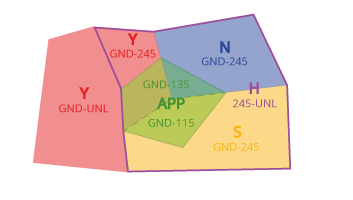
A sector is an indivisible block of airspace which may be activated. Each sector is composed of the following:
- Sector ID
- Sector Name
- Radio Callsign
- Frequency
- Type (DEL, GND, TWR, APP, ACC, FSS)
<sector id="Y" name="Yellow sector" callsign="Somewhere Radar" freq="125.550" type="acc"> <volume id="Y_Sect_1" /> <volume id="Y_Sect_2" /> </sector>
The sector is defined by one of more volumes of airspace.
A volume is a polygon with a upper and lower level that defines the airspace of a particular sector. A sector with 2 different upper/lower levels such as Y sector would have two volumes.
Volumes of separate sectors may overlap and the smallest volume will be considered. Reference to the diagram above, in Y sector there is no need to cut out the APP airspace.
Note that DEL, GND, TWR sectors don't have volumes as they are linked to the aerodrome reference point & transfer conditions are different than between airborne sectors.
<volume id="Y_sect_1" top="999" bottom="000"> <point lat="N0494918000" lon="E0041835000" /> <point lat="N0494918000" lon="E0041835000" /> <point lat="N0494918000" lon="E0041835000" /> </volume>
Scribbles and unknowns
Preset = Map configuration
- Map(s)
- Centerpoint
- Zoom_Level
- Theme
Position = User connection to IVAO
- FSD Connection
- Voice Channel
- Preset
- Sector(s)
Sector = What pilots / controllers see
- ID
- Frequency
- LOA
- Volume(s)
- Adjacent sector(s)
- Sub sector(s)
Volume = Internal
- ID
- Upper level
- Lower level
- Lat / Lon Points