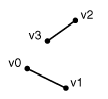This is an old revision of the document!
line element
Use a line element to draw a single point on the map. You might remember this one as the only way to draw objects in IVAC v1 sectorfiles.
| Element | line | |
|---|---|---|
| Attribute | Format | Remarks |
| stipple | integer | stipple line bitwise pattern definition |
| width | float | line width in pixels |
| color | string | color id name |
| r | byte | color RGB value (0-255) |
| g | byte | color RGB value (0-255) |
| b | byte | color RGB value (0-255) |
Each line consists of an even amount of <point> elements where the first <point> is the start and the second <point> element is the end of the line to draw.
Example
The following code draws a square:
<line color="myPredefinedColor"> <point lat="N0504413" lon="E0043108"/> <point lat="N0504421" lon="E0042601"/> <point lat="N0504421" lon="E0042601"/> <point lat="N0504528" lon="E0042119"/> <point lat="N0504528" lon="E0042119"/> <point lat="N0504730" lon="E0041718"/> <point lat="N0504730" lon="E0041718"/> <point lat="N0504413" lon="E0043108"/> </line>